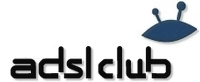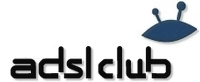| У кого сколько активных торрентов в торрент-клиенте? |
| <100 |
|
87% |
[ 35 ] |
| 100-500 |
|
10% |
[ 4 ] |
| 500-1000 |
|
0% |
[ 0 ] |
| >1000 |
|
2% |
[ 1 ] |
|
| Всего голосов : 40 |
|
 Автор Автор |
Сообщение |
kc_duke
Гуру
 Предупреждений : 1
|
|
Сколько, дома на скрине, на работе раза в три больше.
| 342.JPG |
| Описание: |
Дома |
| Размер файла: |
5.03 KB |
| Просмотрено: |
3425 раз(а) |

|
|
|
 |
|
 |
Shub-Niggurath
Geek
 Предупреждений : 4
|
|
| chaser писал(а): |
| при этом сижу только на торентс.ру и хватает держать ратио >2 |
Ратио не показатель, я могу скачать гиг, а отгрузить тыщу, хорошее ратио будет, да?  |
|
 |
|
 |
kc_duke
Гуру
 Предупреждений : 1
|
|
Ну давайте еще в аспекте ратио письками помериемся:
| torrents.ru.JPG |
| Описание: |
|
| Размер файла: |
20.41 KB |
| Просмотрено: |
357 раз(а) |

|
| nnm-club.info.JPG |
| Описание: |
|
| Размер файла: |
17.5 KB |
| Просмотрено: |
355 раз(а) |

|
|
|
 |
|
 |
Shub-Niggurath
Geek
 Предупреждений : 4
|
|

Придёт щас юзер Vlad и обломает весь наш писькомер  |
|
 |
|
 |
ДобрыйФей
Мечтатель
 Предупреждений : 5
|
|
0  |
|
 |
|
 |
Алексей Н
Гуру
 |
|
Всего 20, активных 10. Скрин лень делать.
Рейтинг: 2.47 [ Формула расчёта ] [ Найти все текущие раздачи ]
Посл. обновл. Сегодня Вчера Всего учтено
Скачано 0 B 0 B 2.18 GB 703.58 GB
Отдано 10 MB 5.6 GB 24.79 GB 1.697 TB
На своих 0 B 0 B 0 B 0 B
Бонус 0 B 0 B 0 B 499 MB
Скорость 0 KB/s · 8 KB/s 0 KB/s · 24 KB/s 101 KB/s · 53 KB/s FAQ по рейтинг |
|
 |
|
 |
Vlad
Гуру
 Предупреждений : 4
|
|
| Цитата: |
Придёт щас юзер Vlad и обломает весь наш писькомер |
я бы рад, но мне фиолетово на рейтинг и поэтому как такового рейтинга у меня нет. хотя вот что говори uTorrent
 |
|
 |
|
 |
chaser
Инквизи†ор
 |
|

мойо  |
|
 |
|
 |
Backdor
Почетный флудер
 |
|
Потешим самолюбие, а я ваще торренты перестал юзать, у меня СС и 12 хабов 
а было вот
Рейтинг: 1 [ Формула расчёта ] [ Найти все текущие раздачи ]
( Всего отдано 313.37 GB + на своих раздачах 886 MB + бонусных 567 MB ) / Скачано 316.2 GBПоследний раз редактировалось: Backdor (Вс 30-11-08 : 13-54), всего редактировалось 2 раз(а) |
|
 |
|
 |
Shub-Niggurath
Geek
 Предупреждений : 4
|
|
 |
|
 |
Wadia
Гуру
 |
|
торрентс

ннм

демоноид

Итого 
 |
|
 |
|
 |
Shub-Niggurath
Geek
 Предупреждений : 4
|
|

стаж 3 недели  Тяжко рейтинг держать на ватеПоследний раз редактировалось: Shub-Niggurath (Вс 30-11-08 : 15-32), всего редактировалось 1 раз Тяжко рейтинг держать на ватеПоследний раз редактировалось: Shub-Niggurath (Вс 30-11-08 : 15-32), всего редактировалось 1 раз |
|
 |
|
 |
Backdor
Почетный флудер
 |
|
Ваш рейтинг: 2.495
Залил: 36.49 GB
Скачал: 14.63 GB
кинофанс.ру
меньше месяца |
|
 |
|
 |
Shub-Niggurath
Geek
 Предупреждений : 4
|
|
 |
|
 |
Nemo-93
Гуру
 |
|
 |
|
 |
Backdor
Почетный флудер
 |
|
 |
|
 |
fish88
Эксперт
 Предупреждений : 3
|
|
у мя всего 3 )))

рейтинг держу тока на биг фане и торрентс.ру, а так обычно с открытых качаю[/img] |
|
 |
|
 |
Wadia
Гуру
 |
|
| Давно интересовал вопрос, как сделать чтобы мюторрент работал без установки, ничего никуда не копировал, короче портативный вариант и для харда и для флешки, потому что задолбало архивировать его настройки, которые он хранит на системном диске в application data, да еще себя копирует в program files. Почитал он-лайн справку, оказалось, что возможность работать из одной папки присутствует, причем как для новой "установки", так и для существующей. Для этого нужно в папку (может находиться где угодно) скопировать файлы utorrent.exe и все содержимое папки c:\documents and settings\<user>\application data\utorrent. В этом случае приоритет будет иметь файл settings.dat, лежащий в одной папке с utorrent.exe. А если требуется "новая" установка (без торрентов в очереди), достаточно в папку с utorrent.exe положить utorrent.lng и пустой файл settings.dat (например, создать обычный текстовый документ, сменить расширение на .dat и обозвать settings). Минус только один, но зато какой (относится к программе в целом): любое изменение местоположения папки с мюторрентом, влечет за собой потерю всего списка закачек (про относительные пути разработчики видимо ничего не слышали). Тем не менее пришлось на это пойти, благо у меня список закачек небольшой. |
|
 |
|
 |
Shub-Niggurath
Geek
 Предупреждений : 4
|
|
Я вот думаю, если нужно мне будет переустановить винду, как сохранить закачки? хешировать заново 350 торрентов да ещё и с несколькими трекерами на некоторых это ж на неделю работы 
Понимаю, что можно сохранить папку utorrent из Appdata, но у меня сейчас винты назначены на хрен знает какие буквы, а хотелось бы сделать их по порядку всё-таки |
|
 |
|
 |
Wadia
Гуру
 |
|
Вот цитата из справки (авторский перевод сохранен):
Нажмите сюда, чтобы просмотреть текст
| Цитата: |
Migrating to Another Location
In some cases, you might find that you need to move your files, be it due to simple reorganization, possibly to reinstall Windows, or maybe even to move µTorrent and all the torrent jobs along with their contents to a new computer. In any case, the process is simple, though it can turn out to be a lengthy one. Realize that along the way, you might lose your accumulated statistics for each torrent job, but that does not mean you lose the statistics on the associated trackers, so do not fret about that.
Reinstalling Your Operating System
In the simplest of cases, reinstalling your operating system only requires you to make a backup of the data onto a new drive or partition if the torrent contents and µTorrent settings directory are located on the same drive or partition as the operating system you are trying to reinstall. After everything is completed, you simply have to move the files back to their previous locations, and µTorrent will resume everything without issue. If you did not have an encapsulated "installation" of µTorrent, then make sure you have the same username before moving the settings directory back into %AppData%. If you are unable to perform any of the above, you will have to take the long route of performing the migration as if you were really moving the torrent contents.
Moving to a New Computer
Migrating µTorrent to a new computer simply requires that you copy your files to your new hard drive, along with backing up the entire µTorrent settings directory. The most difficult part of this process comes with the placement of the µTorrent directory and the torrent contents. If you want to complete the process with minimal effort, it becomes a simple matter of making sure the paths for all the files related to µTorrent and the torrent contents on the new computer are identical to the respective paths on the old computer.
If you had an encapsulated "installation" of µTorrent, an identical username is not necessary. Otherwise, if the µTorrent settings directory was located in %AppData%\uTorrent, then you will have to create a user with the same exact account name on the new computer as on the old computer, then move the µTorrent settings directory into the proper location on disk.
If you plan on moving the drive over to the new computer, then as long as the drive letter remains the same, you save yourself the headache of dealing with paths. Otherwise, if you're going to copy the files from the old drive to the new drive, then you should make sure the torrent contents' paths remain identical.
If any of those tips fail, and you are unable to keep paths identical for either the settings directory or the torrent contents, then you're in for a very long ride, and will have to perform everything as if you had moved the torrent contents.
Moving Torrent Contents
This process, if you haven't already figured it out, might require the most amount of time out of any of the "migration" processes, as it might require that you allow µTorrent to verify the data integrity of the torrent contents after the move. What's time consuming isn't really the procedure itself, but the fact that rechecking can take a lot of time, depending on the torrent contents' sizes, and how many different torrent jobs you want to move. All that's needed when you're moving torrent contents is that you stop the torrent job in µTorrent, move the torrent contents to wherever you need them to be, set the download location for each associated torrent job for the moved contents, and start the torrent job. If µTorrent doesn't recognize the existing data, stop the torrent job and force re-check for each relevant torrent job. |
|
|
|
 |
|
 |
|